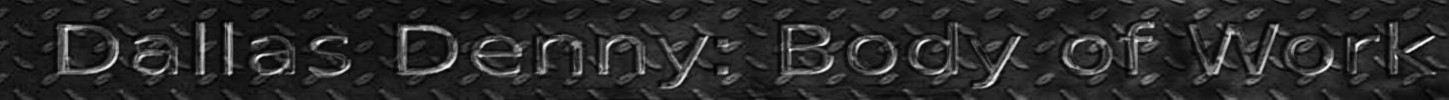Augmentative Communication Systems: Suggestions for Improvement of Selection Strategies (1984)
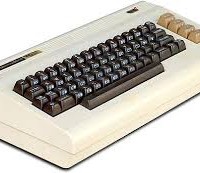
©1984, 2013 by Dallas Denny
Source: Dallas Denny. (1984, 30 April). Augmentative communication systems: Suggestions for improvement of selection strategies.Paper for Dr. Ted Hasselbring, Special Education, 3934, George Peabody College of Vanderbilt University.
Augmentative Communication Systems
Suggestions for Improvement of Selection Strategies
By Dallas Denny
For Dr. Ted Hasselbring
Special Education 3934
30 April, 1984
Many persons with a wide variety of disabilities are unable to speak. Those with good physical mobility can learn to effectively use American Sign Language, pencil-and-paper, battery-operated electric typewriters or memowriters, or other communication aids or systems (Silverman, 1980). However, the severely physically involved, non-vocal person— for instance, children with cerebral palsy, stroke victims, and those with degenerative neurological or muscular diseases such as Amyotropic Lateral Sclerosis or Muscular Sclerosis, may lack the voluntary control to use even a lap board with words or symbols drawn on it. For those individuals who have the ability to reliably move, however slightly, any single muscle, electric or electronic devices can be used to augment their communication. Of these types of devices, by far the most versatile utilize microprocessors (Dahmke, 1982).
While microprocessor-based augmentative communication devices which are state-of-the-art, custom-made, or in limited production are available to those who can afford them, there is a need for quality communications software which will run on inexpensive microcomputers which are readily available from mass-market distributors (Dahmke, 1982); Klein, 1983; Naiman, 1983).
There are a number of reasons for this. First, support for the custom-based communication device may be suddenly withdrawn: when a hardware problem arises, parts and service may simply be unavailable. Even if parts and service are available, the equipment may have to be mailed away for repairs; either way deprives the individual of the device. Secondly, such devices may not be adaptable to the changing needs of the user. As communication needs change, for instance, as cognitive abilities are lost during a degenerative process, the built-in software may or may not be capable of on-site modification to suit these needs. Purchase of a new communication device may eventually become necessary. Thirdly, updates and enhancements, or even minor modifications of the equipment or software may require factory service (Denny, 1984).
Microcomputers and their peripheral devices, on the other hand, are available across the counter in most cities. Many are inexpensive enough that a backup unit can be purchased; should equipment failure occur, the defective unit can be replaced on the spot. Software is generally provided on tape or disk— updates or enhanced versions can be mailed. These microcomputers have either a built-in or easily loaded BASIC language which is to some degree transportable across machines. If software is not copy-protected, it can be easily modified or transferred to another brand of microcomputer by any accomplished BASIC programmer.
But most importantly, microcomputers, by their very nature, are programmable, and can mimic or surpass all but the most sophisticated custom-designed software (Naiman, 1983). Unfortunately, software is as yet limited (Rushakoff & Lombardino, 1983).

Because of his ALS, Physicist Stephen Hawking Has Been Using an Electronic Communication Device for Decades.
Desirable Characteristics of Communication Software
In designing communications software, the individual needs of the non-vocal person must be addressed in the context of the communication situation (Silverman, 1980). Where will communication take place, and what information must be conveyed? Is portability bf the system necessary?
A careful assessment must be made of the user’s ability to operate adaptive switches. Can the individual use an oversize or adapted keyboard? Can the individual point to any point in a rectangular matrix? Can a joystick be used? Can two or more switches be utilized, or must the program be operated by input from a single switch? Does the individual have the ability to move an analog switch through several or many positions, or should a digital (on/off) switch be used? The services of a registered occupational therapist may be required for switch evaluation.
Also, the complexity of operation of the software must be within the cognitive abilities of the individual, but should take full advantage of those abilities. For instance, persons who are highly literate should be able to construct complete sentences in correct grammatical form, and to edit those messages, much as text is edited in a word processor. For such persons, all program options should be accessible through the adaptive switches used.
Those who are non-literate or pre-literate should not be required to recognize words, but the software should provide for inclusion of words which may be learned. For this population, control of all program options through the adaptive switches may not be necessary or even desirable.
The software should accommodate changes in the functioning ability of the individual— for instance, increase of motor control as the result of physical therapy, or loss of language ability due to degeneration.
And finally, the software should take advantage of the PROGRAMMABILITY and VERSATILITY of the computer— by this, I mean that use as an alarm device, telecommunications, environmental control, hardcopy, entertainment, educational, record-keeping, vocational, and speech options should be available.
Software considerations also involve hardware considerations. What is the price, availability, reliability, and capabilities of the machines on which the software will run? Is communication software available, or, if software is to be custom written, does the machine have sufficient memory to support the desired type of program? Are peripheral devices such as printers, speech synthesizers, disk drives, and environmental control devices easily interfaced? Can switches be easily and safely installed? (Tracy & Bevans, 1984).
Within these constraints, the need is to provide software which will enable the individual to communicate as effectively as possible as rapidly as possible, with the least possible cost.
Speed of Communication
Speed of communication is primarily limited by the ability of the individual to operate one or more switches. The more switches the individual is physically able to close, or the faster a single switch can be closed, the faster communication will be; for example, typing is nothing more than closing many switches, and telegraphing is the rapid closing of a single switch— yet both can exceed speeds of 100 words per minute. In a worst-case situation, the individual will be able to control but a single adaptive switch. Therefore, the following discussion will consider that a single switch is used. The reader should realize that speeds considerably greater than those discussed in the text may be realized by use of additional switches.
The majority of existing communications software presupposes high cognitive functioning, and especially the ability to read or recognize words, to use abstract symbols, or to do sophisticated branching by the use of mnemotic strategies. The ideal for this type of software is to approximate as closely as possible the speed of normal conversation. various strategies are used to allow rapid retrieval of stored messages or construction of new messages from individual letters, words, or phrases.
Vanderheiden (1976) characterized three modes of electronic, gestural-assisted communication. These are scanning, encoding, and direct selection.
The primary advantage of scanning strategies is economy of movement; the primary disadvantage is that scanning is slow. In a scanning mode, choices are indicated on a display and an indicator moves along, usually in a linear fashion. To select, the user waits until the indicator moves to the desired location, then presses a switch or switches during the window times. Alternatively, the user may press the switch to “drive” the indicator along, and pause when the indicator is in the desired location.
To speed operation, the display may be rearranged in order of actual or expected frequency of usage; for instance, the letters of the alphabet may be displayed in order of frequency of occurrence of the letters in samples of written or spoken language. Special symbols which advance the cursor to a pre-determined position may be used, much as a tab key is used on a typewriter (Tracy, 1983).
With additional switch presses, the speed and number of selections can be increased. The display can be arranged in a two-dimensional array, and switch presses used to specify the X and Y coordinates (cf Jones, 1981). The first press of the switch will specify either one row or one column of the display, and the second press the individual element in that row or column. Messages can be arranged in a multidimensional array, with the first press or presses of the switch used to specify the “page” of the array; this allows storage of a large vocabulary of words or phrases.
If there is sufficient motor control, analog rather than digital switches may be used, and the indicator made to move along the display in a fashion similar to the way a tachometer moves past indicator marks as an automobile engine is raced with the accelerator petal.
Vanderheiden (1976) defines encoding as “a technique in which the desired choice is indicated by a pattern or code of input signals, where the pattern or code must be memorized or referred to on a chart.” An example of an encoding strategy is Morse Code. The primary advantage of encoding is that it can be very rapid; the primary disadvantage is that ordinarily, as with Morse, both the sender and receiver must understand the code. With the computer, however, translation can be automatic, bypassing the necessity of the receiver knowing the code. If a number of switches can be operated, then branching can occur according to complex associative rules, making it possible to reach any one of thousands of possible selections with only a few key presses (Baker, 1982).
Direct selection requires the user to directly indicate symbols, usually by pointing to them in sequence, as in common use of a communication board (Silverman, 1980). The primary advantage of direct selection is its speed; the primary disadvantage is that considerable motor movement is required.
A long-known and efficient method of selecting an item or unit from a field of any size is the binomial search. In a binomial search, the field is repeatedly divided in half and the yes/no question, “Is the desired information in this half of the field?” asked. Each answer requires only one bit of information, yet allows half of the field to be discarded. Eventually all but the desired information has been eliminated; select takes place by repeatedly discarding unwanted information.
In a binomial search, size of the field from which a unit can be selected increases EXPONENTIALLYY as a power of two with a linear increase of the number of questions asked (Table 1). Each additional press of a switch-doubles the size of the field. Thus, answering four questions results in selection from a field of 2^4, or 16 items; answering six questions results in selection from a field of 2^6, or 64 items, and answering eight questions results in selection from a field of 2^8, or 256 items. Ten questions increases the size of the field to 1024 items, and twenty questions to 1,048,576.
Table 1
Table 1
Size of Field in Binomial Search
No. Presses Size of Field
1 2
2 4
3 8
4 16
5 32
6 64
7 128
8 256
9 512
10 1024
20 1,048,576
The major advantage of the binomial search is its speed. The user need not wait for extended periods for an indicator to reach a desired position. With two digital switches, selection can occur at any time; with a single switch, the indicator will alternate between halves of the pool of possible selections.
The major disadvantage of the binomial search is it is relatively labor-intensive; selection from a field of 64 items (a field large enough to include the alphabet, the digits, and all common punctuation marks) requires six presses of either one or two switches.
It is possible to conduct searches with bases other than the binomial. In a base three search, for instance, a field is repeatedly divided into thirds and the unwanted two thirds of the field discarded with each selection. As the size of the base of the search increases, the size of the field possible to search with a fixed number of presses increases, again exponentially (Table 2). For instance, five presses of a switch in a binomial (base 2) search selects from a field of 32, and five presses in a base 5 search selects from a field of 3125. Delay time increases with size of the base, but in a linear fashion.
Table 2
Table 2
Size of Field in Base 5 Search
Number of Presses Size of Field
1 5
2 25
3 125
4 625
5 3125
6 15625
7 78125
8 390625
9 1953125
10 9765625
20 9.5 * 10^13
In any base search, some method is needed for keeping track of the possible selections. Of course, each selection can be used as an encoded response, with, for example, selection of item 15 from a field of 64 being mutually understood by both the sender and receiver to be “I am thirsty. Please give me a drink of water.” However, a more logical method of keeping track of items is alphabetizing them (Scott, 1983). Branching to a selection then proceeds in the same manner that a card file is searched (Figure 1). The list of possible selections can be easily modified and the list re-alphabetized, in which case different items may appear during the selection process; however, selection still proceed as before.
In any communication program, nonmessage selections are desirable. These CONTROL selections usually do not directly affect the message (except to erase or edit), but affect other aspects of the program; for instance they may alter the speed with which the indicator moves, call for assistance, or output the message to speech synthesizer or printer. In a base search program, these options can be selected at any time by inclusion of an additional opportunity for selection; this can significantly affect the speed of the program. If this selection is the last opportunity, the slowing will be minimized, for there is the opportunity for selection to occur before this point is reached. However, the user may require several “cycles” in order to make each selection. Therefore, speed may be optimized by including control options within the actual search strategy. For instance, selection 1 may call a menu of control options, or each control option can be provided as a separate selection.
Table 3 compares the times required to construct the message “The quick brown fox jumped over the lazy dogs,” using a linear scan with a “reverse” feature, a binomial search, and a base 5 selection. program. Note that the speed of the scan differs from program to program. The scanning program and the base 2 program constructed words by selecting single letters. The base 5 program selected entire words. This program had 2000 Dolch words entered into it; as it happened, all of the words in the trial sentence were in the list (the word “dog” was used instead of “dogs”, since pluralized words were not included in the Dolch list). From these admittedly sparse preliminary results, it seems as if the base 5 program may provide the best trade-off between speed and effort.
Table 3
Table 3
Test sentence: The quick brown fox jumped over the lazy dogs (letters + spaces = 45).
Program / Scan Speed / Time / Total Presses
Binomial / 1.5 /4:37 /270
Linear Scan /.9 / 12:01 / 90
Base 5 / 2.5 / 5:48 / 45
Empirical studies of communication programs are almost nonexistent. Field evaluations and comparative studies are equally scarce. The development of microcomputer-based communication device is currently a grassroots movement (cf The First Johns Hopkins National Search for Applications of Personal Computing to Aid the Handicapped). Perhaps the lack of empirical research stems from the newness of microcomputers or from a lack of an appropriate forum.
Any search of the literature will reveal papers in many diverse journals; the existent literature is often hard to locate. Because of the extreme popularity of microcomputers, consolidation may not soon occur. Hopefully, competent empirical research will soon surface.
References
Baker, B. Minspeak. Byte, 7(9), 186-202.
Denny, D. The use of microcomputers as augmentative communication devices for retarded and nonretarded persons: suggestions for improvement of selection strategies. Paper presented at 17th Annual Gatlinburg Conference on Research in Mental Retardation and Developmental Disabilities, March 9, 1984.
Dolch, E. The 2000 commonest words for spelling. Garrard Publishing Company, Champaign, IL.
Dahmke, M. Let there be talking people too. 1984. Byte, 7(9), 6-7.
Jones, R. (1981). Row/column scanning with a dynamic matrix. Workshop of the first Johns Hopkins national search for applications of personal computing to aid the handicapped. John Hopkins University Press.
Klein, S. New voices: Communication through technology. 1983. Exceptional Parent, 13(3): 13-18.
Naiman, A. Computers and children with special needs. Exceptional Parent, 13: 13-14.
Rushakoff, G.; & Lombardino, L. Comprehensive applications for severely physically handicapped children. 1983. Teaching Exceptional Children, Fall, 18-22.
Scott, B. 1983. Personal Communication.
Silverman, Franklin H. 1980. Communication for the speechless. Prentice-Hall, Englewood Cliffs, N.J.
Tracy, W. A low-cost communication device utilizing the ZX 81/TS1000. Paper presented at the Annual Symposium of The Instructional Media Production Project for severely Handicapped Students, March 28, 1983.
Tracy, W.; & Bevans, D. 1984. Switch rules and considerations for communicator use. Communication Outlook, 6(2), 7.
Vanderheiden, C. Providing the child with a means to indicate. 1976. In: Vanderheiden, C.; & Grilley, K. (Eds.) Non-vocal communication techniques and aids for the severely physically handicapped, pp. 20-76. University Park Press, Baltimore.